Knowledge Base
How to Change View Mode in Plesk
You can change View Mode in Plesk in the following way.
- . Log in to your Plesk account.
- . Click Websites & Domains from the Sidebar Menu.
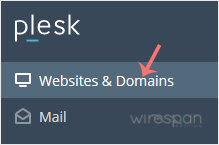
- If the view mode is Dynamic List, click on Change View on the right side and switch to your preferred mode.
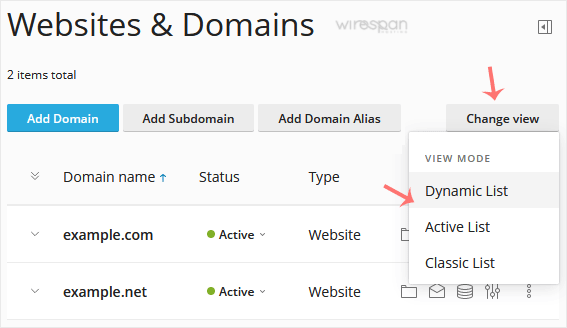
- However, if the view mode is Active or Classic List, click on the wrench icon to change it.
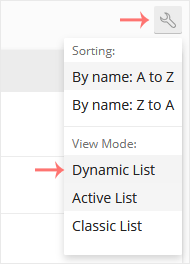
Related: plesk
Share this Post


Supercharge Your Website!
Lightning-fast Speed, Robust Security, and Expert Support.

