Knowledge Base
How to Import a Database via phpMyAdmin in cPanel
- Log in to your cPanel account.
- In the Databases section, click on phpMyAdmin.

- From the navigation tree in the left sidebar, select an appropriate database in which you want to import data using the SQL file.
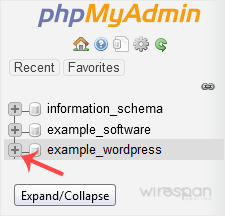
- Click on Import.
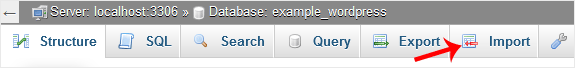
- Under File to Import, click on Browse and select SQL file from your computer.
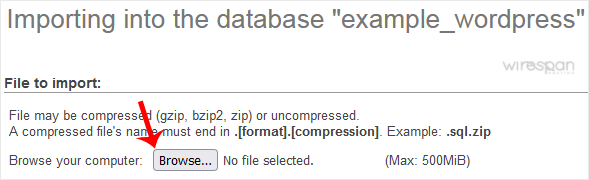
- Scroll down and click on Go.
If it shows a success message, your SQL has been successfully uploaded.
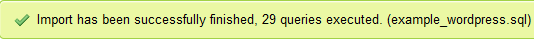
Related: import, phpmyadmin, sql
Share this Post


Supercharge Your Website!
Lightning-fast Speed, Robust Security, and Expert Support.

