Knowledge Base
How to Remove a Feature List from WHM
Follow this tutorial if you have a feature list you don’t need and want it removed.
- Log in to your WHM Account.
- Go to Packages >> Feature Manager or type Feature Manager in the menu filter box. The option will appear. Click on it.
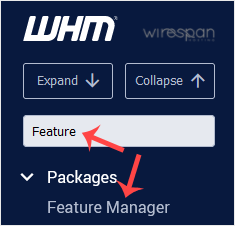
- Under Manage feature list, choose the feature list you wish to remove
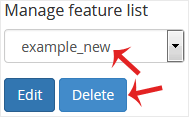
- Click on Delete.
Congratulations. Your selected feature list has been successfully removed.


Supercharge Your Website!
Lightning-fast Speed, Robust Security, and Expert Support.

