Knowledge Base
How to Update a Cronjob Email Address in cPanel
You can enable cronjob notifications or update a cronjob’s email address in cPanel.
- Log in to your cPanel account.
- In the Advanced section, click on Cron Jobs.

- Under Cron Email, you should enter your full email address in the text field.
- Click on Update Email.
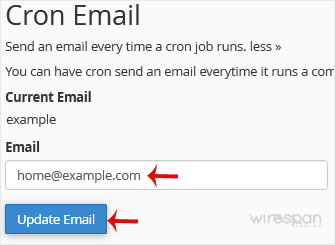


Supercharge Your Website!
Lightning-fast Speed, Robust Security, and Expert Support.

