Knowledge Base
How to Redirect an Add-on Domain in cPanel
You can redirect your add-on domain to another domain.
- Log in to your cPanel account.
- In the Domains section, click on Addon Domains.
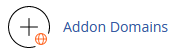
- Under Modify Addon Domain, locate the add-on domain and click on Manage Redirection.
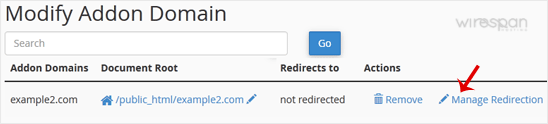
- Enter the link to which you wish to redirect the add-on domain in the available text box.
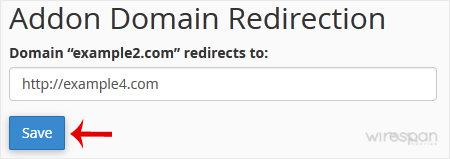
- Click on Save.


Supercharge Your Website!
Lightning-fast Speed, Robust Security, and Expert Support.

