Knowledge Base
How to Delete “User Level Email Filter” in cPanel
- Log in to your cPanel account.
- In the Email section, click on Email Filters.
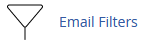
- Under Filters by Users, you can see all your existing email accounts. Click on Manage Filters next to the appropriate one.
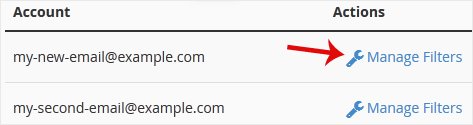
- Under Current Filters, click on Delete next to the appropriate filter you want to remove.

- Now click on Delete Filter to remove your filter.
Related: email
Share this Post


Supercharge Your Website!
Lightning-fast Speed, Robust Security, and Expert Support.

