Knowledge Base
How to Access the WordPress Admin Dashboard
WordPress is an easy to work with CMS software. To access a WordPress account, please follow these instructions:
- Open https://example.com/wp-admin in the web browser. Do not forget to replace example.com with your domain name.
- Enter your WordPress credentials and click on Login.
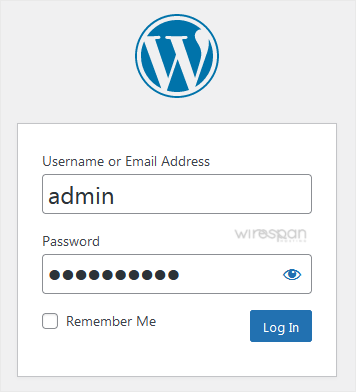
- If your login details are correct, you will have successfully logged into the WordPress Dashboard.
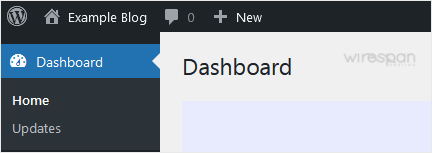
Related: admin
Share this Post


Supercharge Your Website!
Lightning-fast Speed, Robust Security, and Expert Support.

